Meeting recording auto-expiration feature is no joy.
The Problem
As part of the devolution of the new Stream built on SharePoint, new recordings automatically expire 60 days after they are recorded.
This means that team meeting recordings shared by other people will be deleted in 60 days (they are view-only and cannot be downloaded).
The Solution
Download the file from the service URL.
Open Firefox (or the browser of your choice) and load the SharePoint page with the video that you want to download, then open the page inspector (Ctrl + Shift + C). Click on the Network tab. Type videomanifest where it says “Filter URLs“. Press F5 to refresh the page. When the page reloads, copy the file URL. See below.
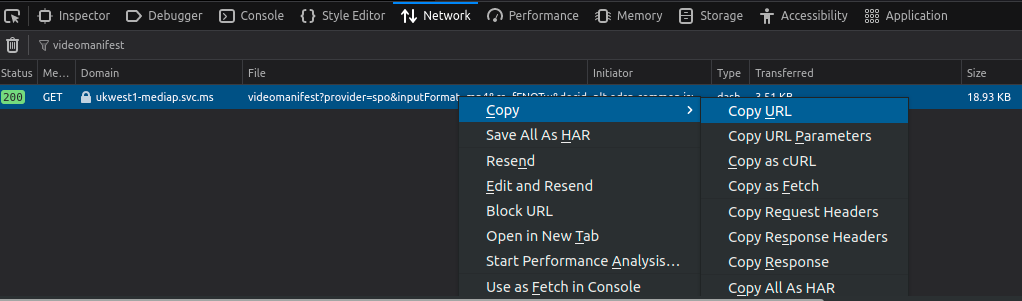
[Update 2023]: as per valuable comments provided by readers, you may need to remove the &manifestMetadata= part of the URL, up to just before the next &.
Use ffmpeg to download the video by pasting the URL from above:$ ffmpeg -i “https://copied_videomanifest_url” -codec copy video.mp4This entry was posted in Linux and tagged SharePoint. Bookmark the permalink. If you notice any errors, please contact us.